1. Navigate to Canada Security Protection Website
2. Click the "Parking Reservation" button in the top right corner
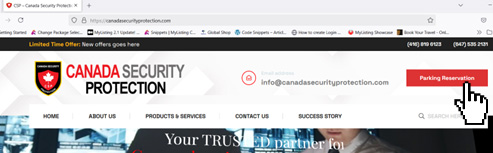
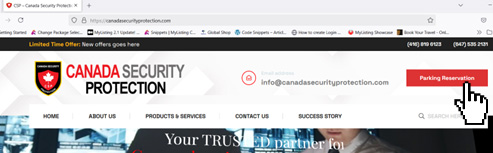
Complete guide to using the vehicle parking system
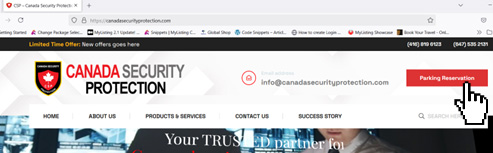

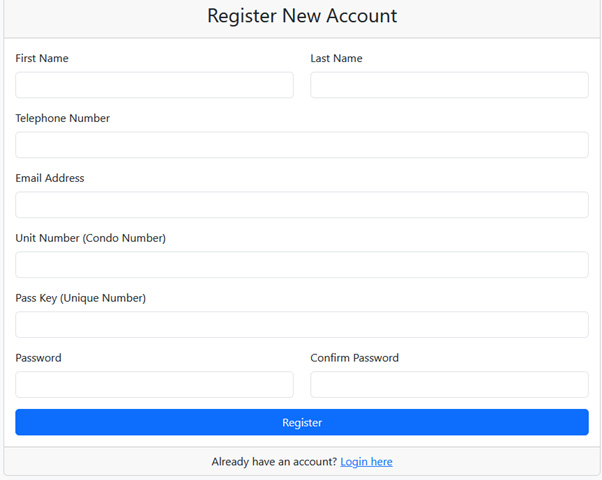
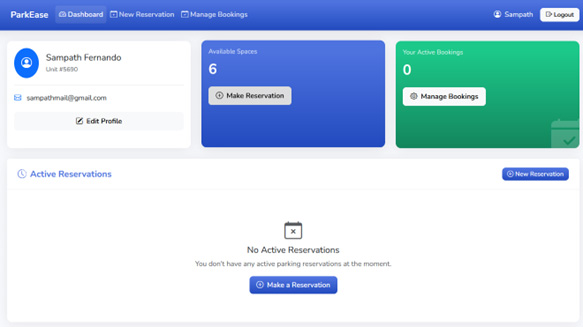

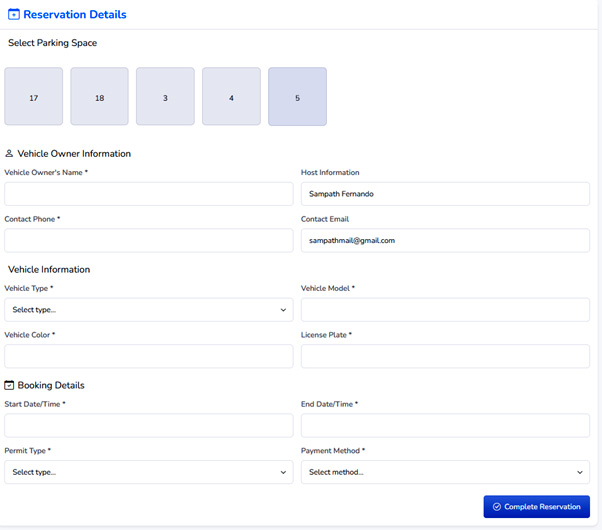
If you need assistance, please contact our support team:
Email: info@canadasecurityprotection.com